To view the calibrated ratings within a review, go to Reviews > View Details > Ratings & Recommendations. You will see the calibration ratings under the Final Ratings column in the Ratings Table.
How do I publish the calibrated ratings to employees?
After finalising the calibration ratings, go to Reviews > select a review > View Details > Ratings & Recommendations.
Click Publish Ratings, choose Calibrated Ratings or Aggregate Ratings, and confirm.
Employees will then view these as their final ratings.
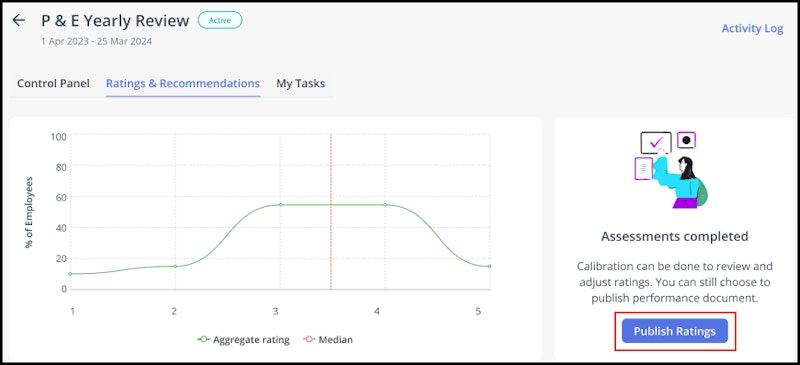
Looking for More Support?
Find answers and insights across our resources. Refer to our detailed Knowledge Base for in-depth articles, explore our practical Video Guides, and stay informed with our Latest Product Updates.
Want to explore more features on greytHR? Talk to Us!
Was this article helpful?
That’s Great!
Thank you for your feedback
Sorry! We couldn't be helpful
Thank you for your feedback
Feedback sent
We appreciate your effort and will try to fix the article